A common piece of spyware called "spysherrif" will put itself back in after a reboot, you can download a fix for it here:
http://siri.geekstogo.com/SmitfraudFix.php beware it will remove you desktop wallpaper so make sure you have a copy of the pic.
Another common one is called Cool Web Search, you can find a remover here:
http://siri.geekstogo.com/SmitfraudFix.php that one should be safe to run.
You can also try hijack this,
http://www.download.com/HijackThis/3...ml?tag=lst-0-1 be careful tho, this program can (and will) destroy parts of your registry if you use it incorrectly, best thing to do is scan, then do a google search on the filenames that it finds, then if you find that one of the files is bad then you remove it. Keep in mind certain spyware programs take control of your winsocket layers and removing them this way will destroy your internet connection. Use this as a last resort after you have backed up your important documents and you just wanna try something before you reformat.




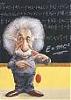





 Threaded Mode
Threaded Mode