 How to stream music over Ventrilo properly
How to stream music over Ventrilo properly
1) Uncheck Push to talk
2) Silence time 0.5
3) Sensitivity 1
4) On the right for "Line", if you own a Creative card it'll be "What U Hear" otherwise set it to "Stereo Mix"
5) Check Mute Sound at the bottom or people will hear themselves talk. This is why the 1337 Radio channel is in queue mode where only one person is allowed to talk at a time.
6) Turn Winamp/WMP/whatever to 1/2 volume or it'll blare and be distorted.
Note that your outbound might need to be set negative a bit. My Audigy 2 ZS needs to be set to -4.
Enjoy,
blood
Last edited by blood : 02-18-2007 at 09:34 AM.
|


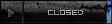


 Linear Mode
Linear Mode

