 [How To] Post News
[How To] Post News
If you are on the Staff of a division you may post news for your division.
Posting news in one of these sub-forums will create the news on the division page of that sub-forum you post in. Do not post news of a division you are not a Staff member of.
You may format the thread with pictures, different fonts, etc. so that it looks nice on your division page but don't exceed 450 pixels as a width on images or it will mess up the formatting.
If you want to create a news thread and have it show up on your main forum simply post the news in your main forum and then while viewing all the forum threads select the check box to the right of the topic and select move thread. Then just move it into the news section and keep the Redirect option. Now the thread will be in the News section but also have a redirect on your main forum.
Last edited by IceBlade : 09-11-2010 at 10:07 AM.
|


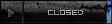


 Linear Mode
Linear Mode

